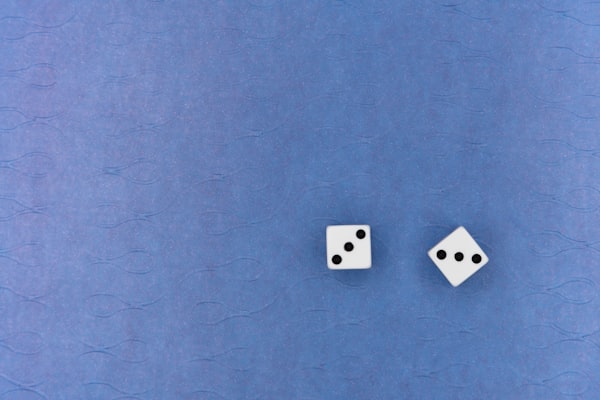One trick that helps me get more done is inbox zero with WhatsApp
Here’s how.
WhatsApp can get messy. Messages from friends and family, clients and suppliers. Groups for events, masterminds and friendship circles. All in one place.
Opening the app and seeing the long list of chats can be overwhelming. Here’s an alternative:
1️. Archive all chats
Go to settings > chats > archive all chats. Make sure “keep archived when there’s a new message” is toggled OFF. Watch all your chats disappear to archive, only to reappear when you have a new message.
It means you can use your WhatsApp like an inbox. New message, respond, archive, all clear again. When you want to message someone, just search for them.
2️. Batch responses
Respond to all unread messages once a day rather than as they come in. Do it when you’re doing smaller tasks, don’t let it interrupt deep work.
And finally, this is more extreme but it’s great for not being interrupted:
3️. Turn off notifications
From your phone settings > apps > WhatsApp > toggle notifications OFF. Don’t be alerted about messages, only see new ones when you open the app.
(A less extreme version is turning on airplane mode when you’re doing deep work.)
Autonomy over how we spend our time is the ultimate luxury. Technology should enhance our lives, not cost our time and headspace.